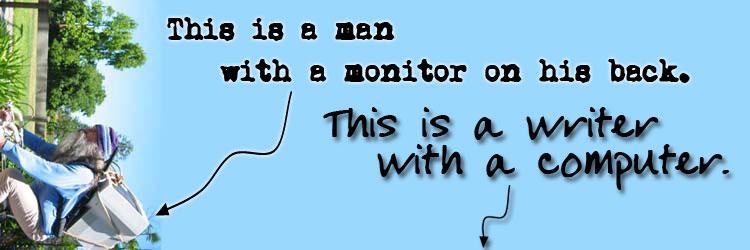Lately, I have been receiving a lot of spam comments, obviously generated by robots. The comments vary from links to various sexual enhancement sites to just simply annoying random text.
As a dutiful blogger, I wanted to rid such comments and headed to my cpanel to block those ip addresses. I put in cpanel after my domain in the address bar and typed in my username and password.
Authentication failed.
Okay, maybe I mistyped something.
Authentication failed.
I carefully looked at my keystrokes.
Authentication failed.
Ok, calm breaths. I started wondering if someone hacked into my site. It had been a horrible laborious process last time and my blog site is full of information I would rather not lose.
Authentication failed.
I headed over to my password list that I kept. Perhaps my memory has forgotten the password? But no, since it was a very important password to me, I didn’t keep it there. Plus I had this account since 2003 and started my password list in 2004.
Authentication failed.
Perhaps the password was in my email? But wait, that was on my desktop PC from college. The one that I haven’t used for almost 2 years. The account information was sent to my berkeley address.
Authentication failed.
PANIC. I didn’t want to go through filing a ticket through the helpdesk. I am sure my password was right, RIGHT?
Authentication failed.
I decided to check my other website to make sure my password hadn’t changed there. Then as I was starting to type in the address bar, I realized that I had typed jennsim.com rather than jennism.com. She’s a cool photographer and blogger at least.
Then I corrected my spelling and got to my cpanel happily.